Quick start
Get started by creating a new webhook. To do that we need to create a new Channel and a new Endpoint.
Channel is space where your clients' webhooks live.
Rule of thumb: 1 Client -> 1 Channel.
Create new channel#
Signing in into the dashboard and create new Channel:
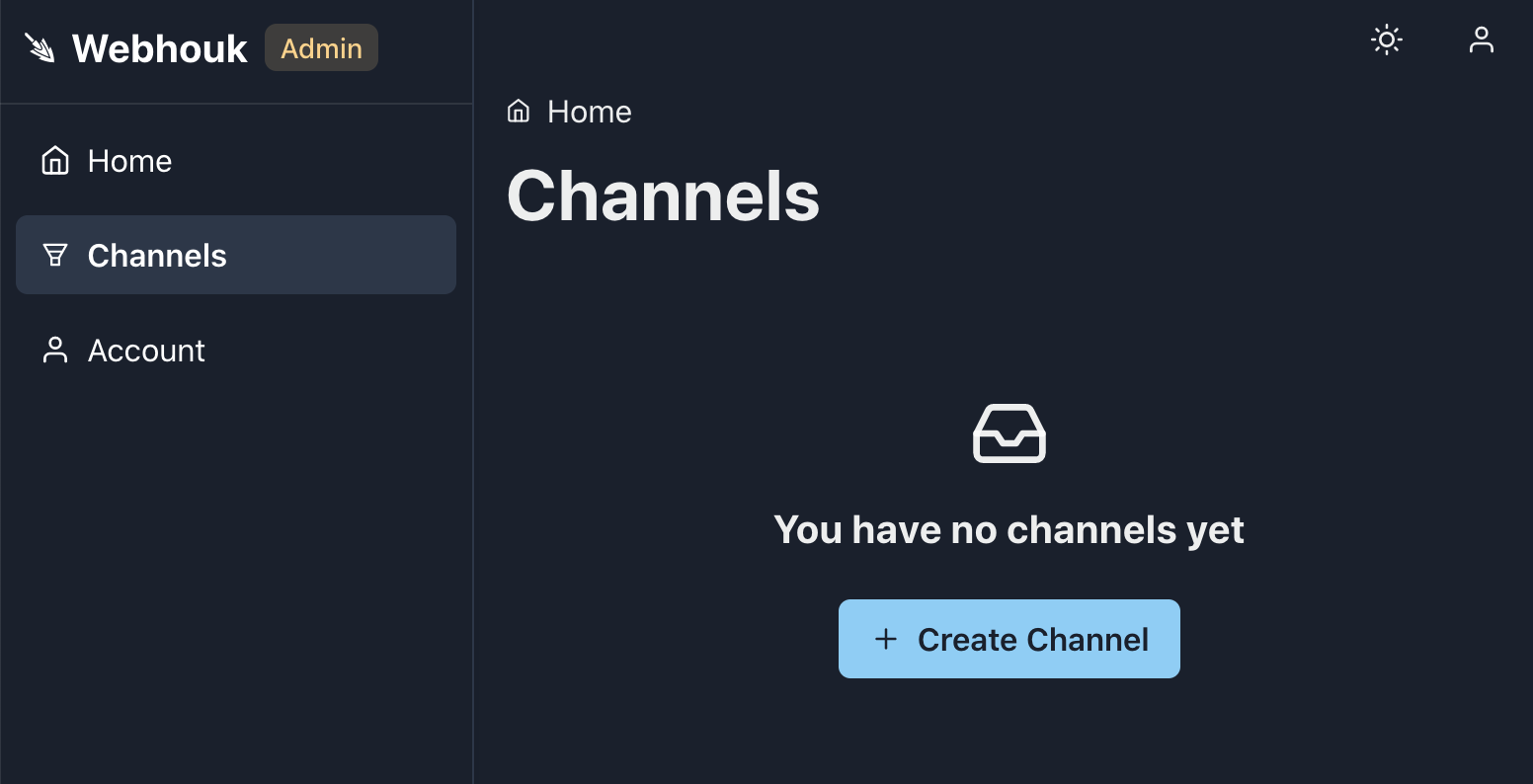
Press Create Channel, enter a name and, optionally, a description.
Create new Endpoint#
Endpoint consists of URL, where webhook would be posted, and description.
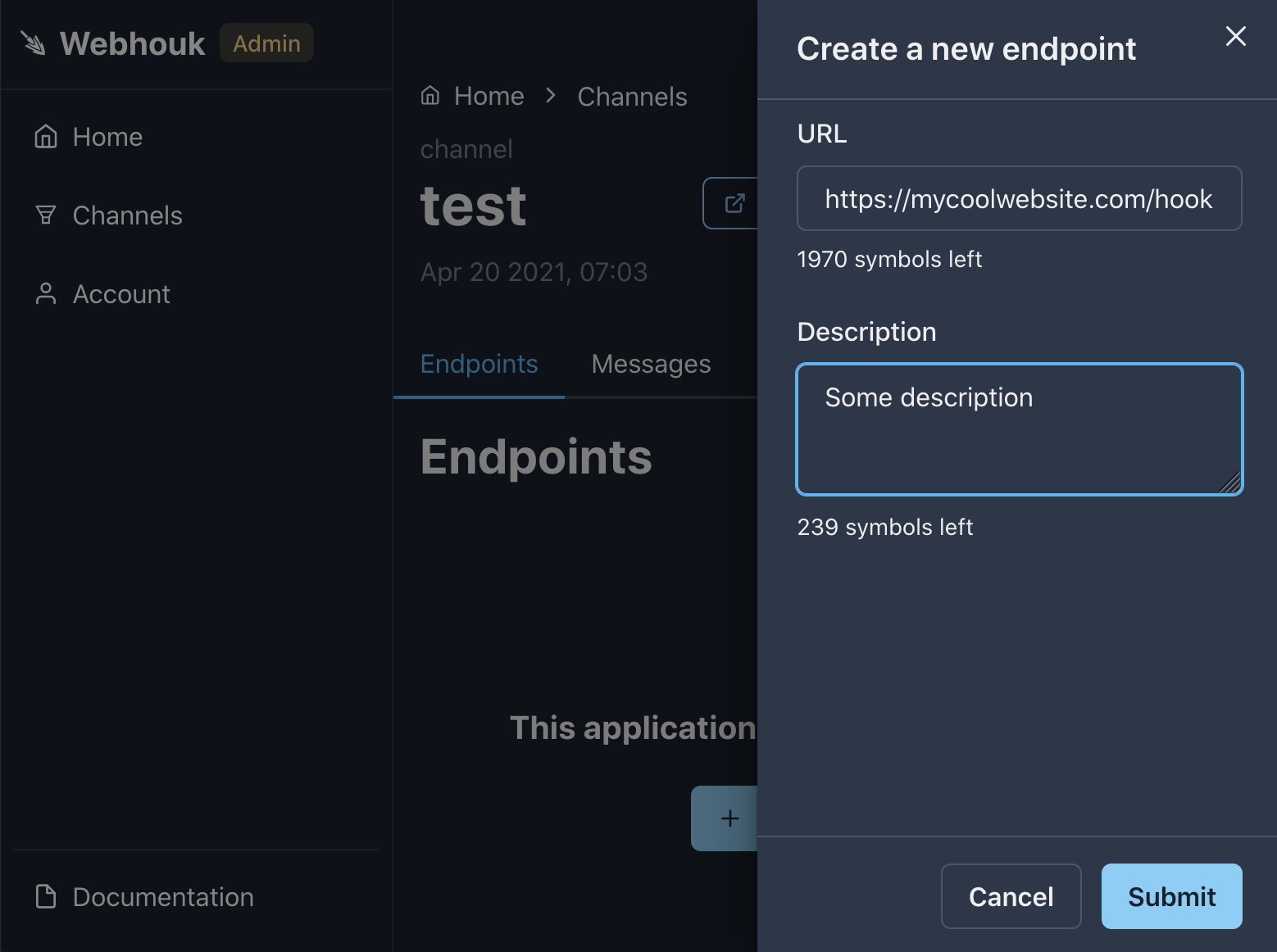
Send Message#
You're all set to post your first message to the channel. Every Endpoint gets the message and sends it to its own URL.
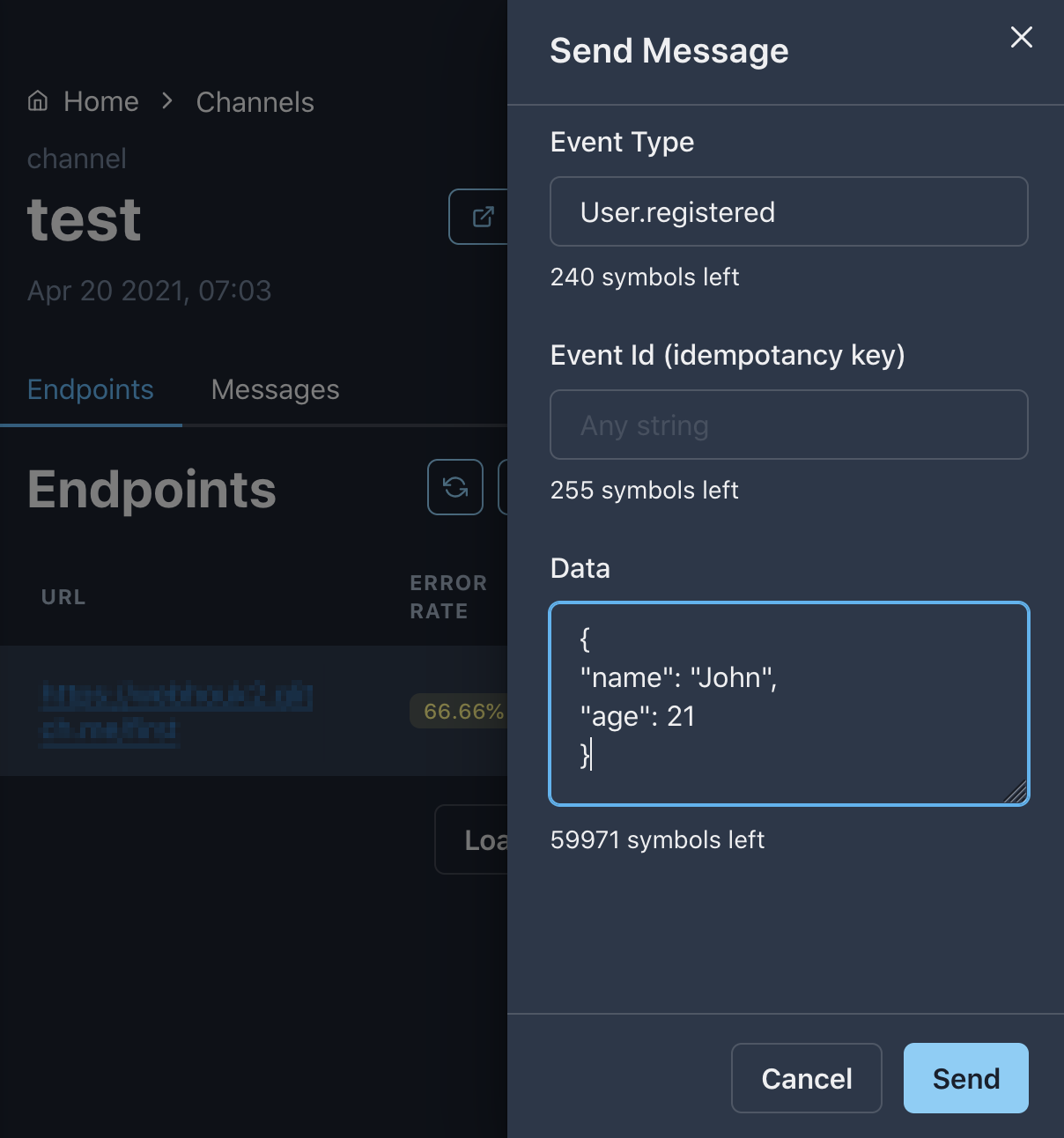
EventType - meta information about Event in your system.
EventId - idempotency key, events with the same eventId will not send twice, preventing duplication. Leave it empty, Webhouk generates it for you.
Data - JSON payload for POST request for webhook.
View message logs#
Click on the message id to view all logs for the current message:
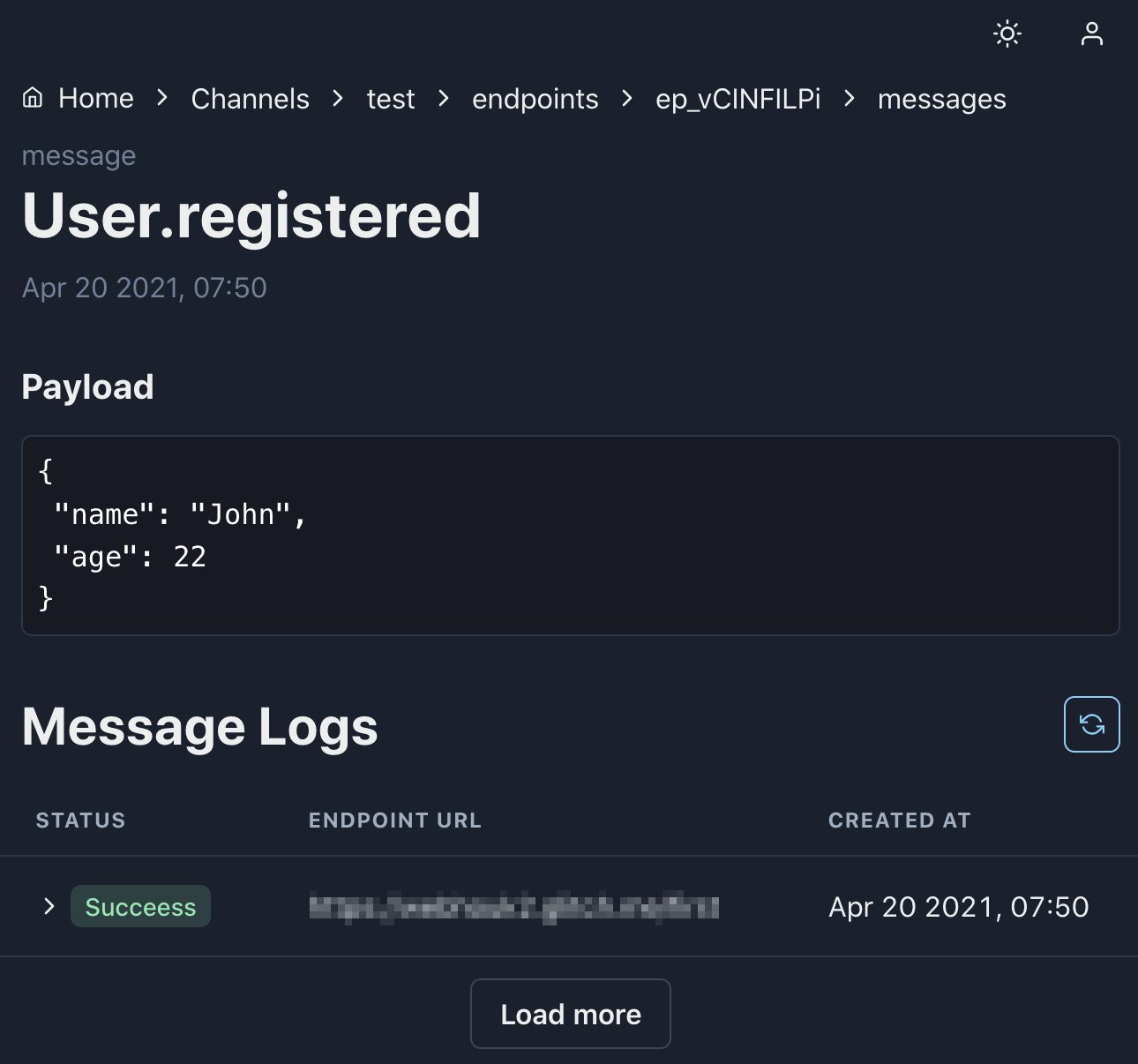
There is only 1 Endpoint so only 1 Message log available. Press on Status to view its response body and code.
Before we move forward another cool feature to look at is Error Rate. It's calculated based on how many message being successfully delivered.
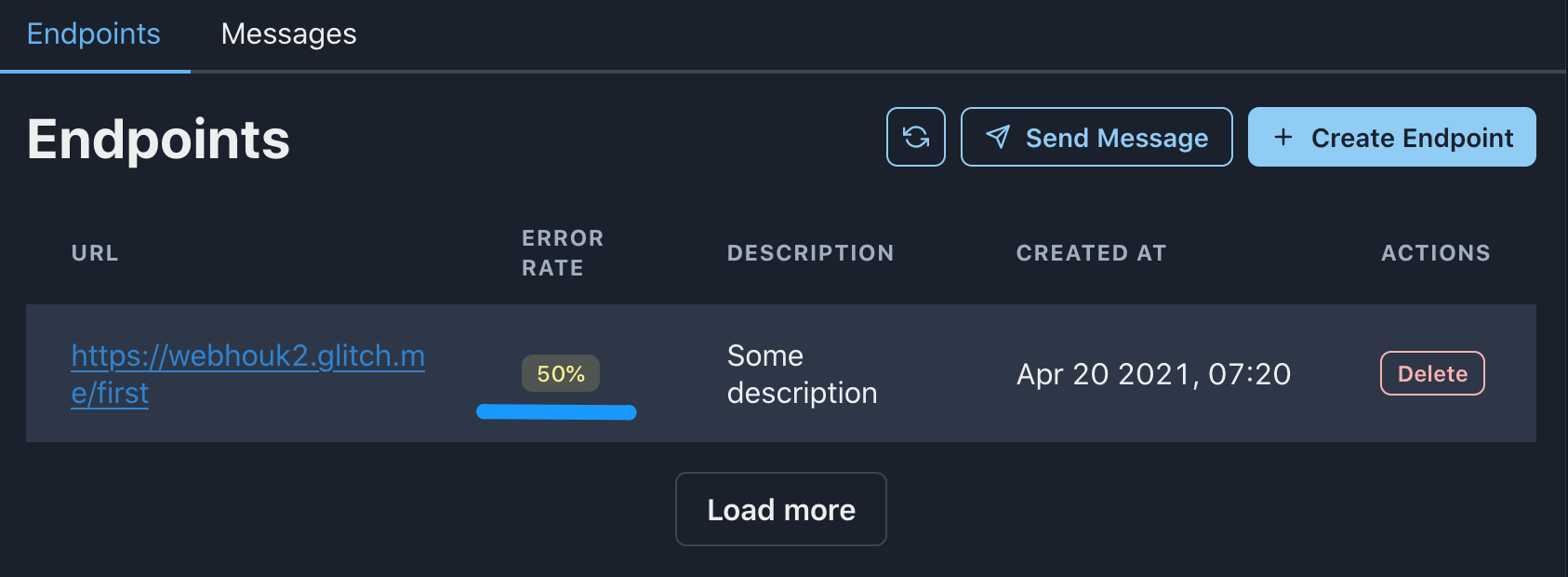
That's it! 🎉
Next, let's see how to do everything we did, using Webhouk SDK.